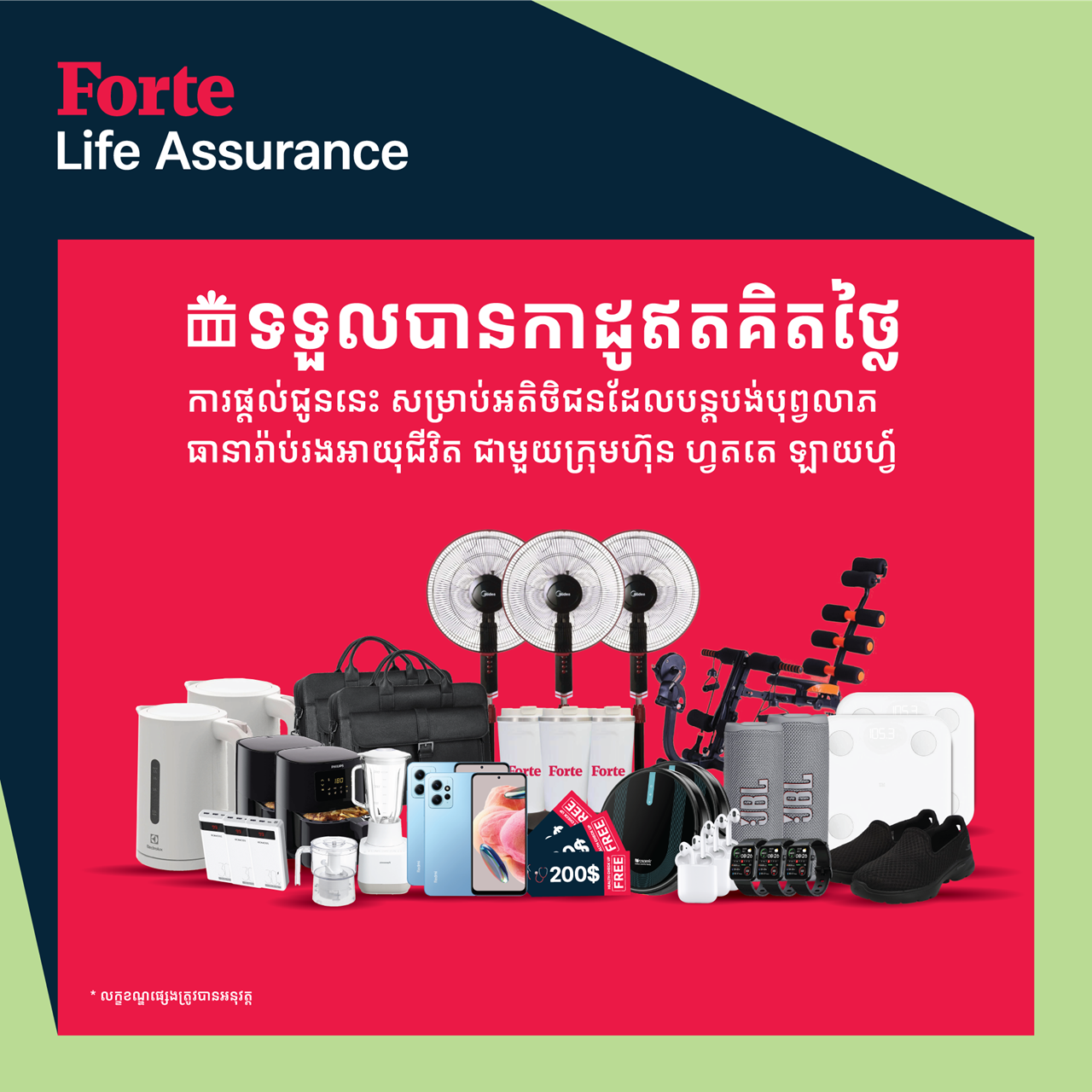Wednesday 30 November 2022
Insurance premium payment via mobile apps.
By Forte Life

How to pay insurance premium with partnership banks through mobile app.

- Pay insurance premiums through ABA Bank
- Pay insurance premium through AMK
- Pay insurance premium through ACLEDA Bank
- Pay insurance premium through Wing Bank
The following are the instructions of paying insurance premiums through Cooperative Bank's mobile application:

- Step 1: Log in to the ABA App on your mobile phone and click (Payments)
- Step 2: Choose (Insurance)
- Step 3: Choose (Forte Life Assurance (Cambodia) Plc.)
- Step 4: Fill in the 12-digit policy number and fill in the amount
- Step 5: Verify the premium amount, policy number and the name of the policyholder, then click (Confirm)

- Step 1: Log in to the AMK App on your mobile phone
- Step 2: Click (Payments)
- Step 3: Choose (Insurance)
- Step 4: Choose (Forte Life Assurance.)
- Step 5: Select the account number and enter the 12-digit policy number and write Remarks (customer name)
- Step 6: Click (done) and click (Continue)
- Step 7: Verify the auto populate amount and click (Continue)
- Step 8: Enter the 6 digit PIN of your bank account and click (Continue)

- Step 1: Log in to the ACLEDA App and choose "Payments"
- Step 2: Place your finger or face scan on the camera or enter a 6-digit PIN
- Step 3: Choose (Insurance Bill)
- Step 4: Choose (Forte Life Assurance (Cambodia) Plc.)
- Step 5: Select the account number and enter the 12-digit policy number, enter the amount, and click (OK)
- Step 6: Verify the information and click (Confirm)

- Step 1: Log in to the Wing App on your mobile phone and click (Bills Payment)
- Step 2: Choose (Insurance)
- Step 3: Choose Forte Life Assurance (Cambodia) Plc.
- Step 4: Fill in the 12-digit policy number, fill in the premium amount, then click (Pay)
- Step 5: Verify the premium amount, policy number, then click (Continue)
- Step 6: Enter the 4-digit password of your bank account